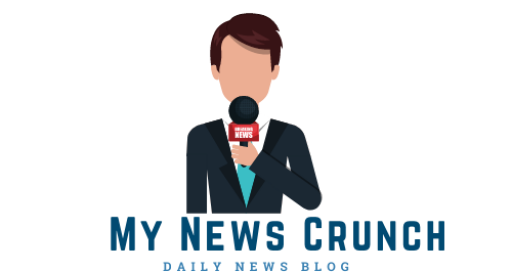How Do I Know What Features My Car Has: Uncover Secrets!
To discover your car’s features, check the owner’s manual or the vehicle’s identification number (VIN) online. Dealerships or manufacturers can also provide this information based on the VIN.
Understanding the features of your car is crucial for optimal vehicle enjoyment and maintenance. Whether you’ve recently purchased a used car or simply wish to familiarize yourself with your long-owned ride, the specifics about its features can enhance your driving experience and help in troubleshooting.
Many modern vehicles come equipped with a range of functionalities, from advanced safety systems to infotainment and connectivity options. Knowing these can not only improve how you utilize your car but can also influence its resale value. With streamlined methods such as consulting the manual, contacting dealerships, or using online VIN tools, drivers can quickly gather comprehensive details about their car’s features. This knowledge proves invaluable when it comes to repairs, upgrades, or simply taking full advantage of all the benefits your car offers.
Spotting The Hidden Gems
Your car’s VIN (Vehicle Identification Number) is like its fingerprint. It is always unique to your car. You can find it on the driver’s side dashboard or door jamb. This number holds all the key info about your car. The 17 characters are not just random. They tell you the car’s make, model, and features.
To understand what each part of the VIN means, use online tools. They can decode the VIN for you. This will show what features came with your car when it was made.
The owner’s manual is also full of information. This book came with your car. It lists all the features your car has. Look in the index to find things faster. This manual is your go-to guide for your car’s features.
Navigating Infotainment Systems
Exploring the infotainment system of your car is like a treasure hunt. Check the manual for a quick guide. If no manual, don’t worry. Turn on the car’s infotainment system and look for the ‘Settings’ icon. It’s usually a cogwheel or gear symbol.
Once in Settings, navigate through menus. Use the touchscreen or knobs to move around. You’ll see options for audio, navigation, and more. Spend some time here to understand what your car offers. Discover features like Bluetooth, GPS navigation, and voice control.
Don’t miss the ‘Voice Command’ section. This area lets you control features without hands. Just talk to your car! Say things like “Call mom” or “Play music” and the car listens. It takes practice, so try different commands while parked.
Conducting A Physical Sweep
Conducting a Physical Sweep involves being very observant. Open your car’s hood. Identify the parts such as the engine, battery, and fluid reservoirs. Check the engine for any tags or stickers that might indicate special features.
Interior Amenities Spot-check means looking inside your car. Press buttons and see what happens. Labels near buttons tell what they do. Cars might have seat warmers, sunroofs, or built-in GPS systems. Make sure to test the stereo for audio system upgrades. Don’t forget to examine the glove compartment for manuals. Manuals list all the car features. The list can be very long. Ask adults to help if needed.

Credit: www.facebook.com
Leveraging Technology For Insight
Many modern cars connect to mobile apps. These apps show your car’s features. With an app, model-specific information is easy to find. This info includes engine details, tech features, and more.
Apps also offer remote actions. You can start your car, lock doors, and check location. Some even perform diagnostic checks.
Car diagnostic tools help too. Plug them in, and they read your car’s computer. They show error codes and features. This is like a health checkup for your car.
| Tool | Function |
|---|---|
| OBD Scanner | Reads error codes, monitors car performance |
| App Connectivity | Remote control, location tracking, feature display |
Seeking Professional Help
Scheduling a dealer visit can clarify your car’s features. Contact the dealership where you purchased your vehicle. Explain that you wish to understand all functionalities. They should book an appointment for you. A knowledgeable technician will introduce your car’s features. Car enthusiast forums offer another platform for information.
- Find forums with expert members.
- Post questions about your car’s features.
- Receive answers and tips from car lovers.
- Compare your car’s features with others.
Credit: www.brunerearlybrownwoodgm.com

Credit: m.facebook.com
Frequently Asked Questions On How Do I Know What Features My Car Has
How Do I Find Out What Options My Car Has?
To find your car’s options, check the owner’s manual, look for an options sticker, usually in the glove box or door panel, or use your vehicle identification number (VIN) on a decoder website for a detailed list.
Can You Tell Car Features By Vin?
Yes, a VIN can reveal a car’s features including make, model, engine size, and safety equipment. Vehicle history reports can provide even more detail.
How Can I Find All Specs Of My Car?
Check your car’s manual for detailed specifications. Alternatively, use your vehicle identification number (VIN) on automotive websites to access full specs. Contact your dealership for specific information as well.
How Do I Find Out What Extras My Car Has?
Check your car’s owner’s manual or contact the manufacturer with your VIN for a list of installed extras. Alternatively, use an online VIN decoder to retrieve your vehicle’s specifications and added features.
Conclusion
Discovering your car’s features needn’t be complex. Check manuals, use VIN tools, or consult dealers for insight. Embrace technology for a swift, comprehensive understanding of your vehicle’s capabilities. Knowing your car’s features enhances safety, convenience, and driving pleasure. Keep exploring, stay informed, and enjoy the journey in your fully discovered ride!